Advanced Pack takes the basic security provided by the free version and enhances it with cutting-edge features like Two-Factor Authentication (2FA), Temporary Login, and more.
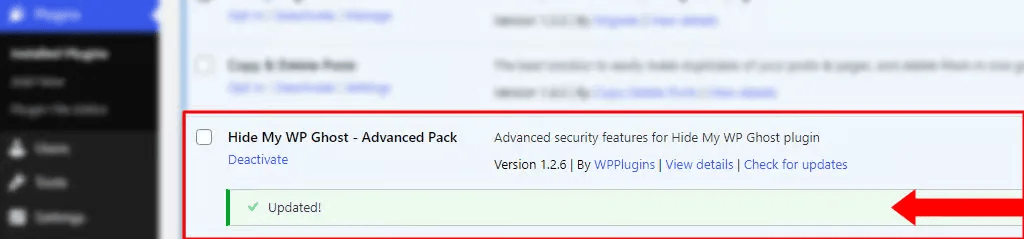
Download
You can download the WP Ghost Advanced Pack directly here.
Key Features of the WP Ghost Advanced Pack
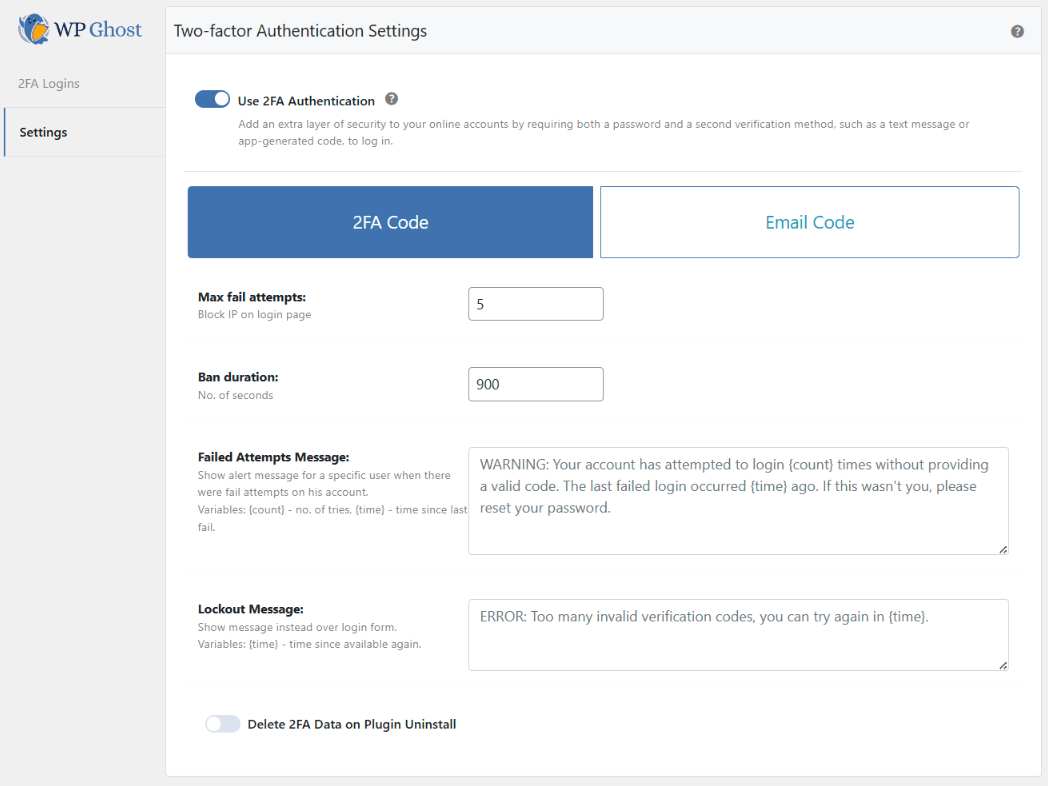

How the Advanced Pack Works with the Free Version
The WP Ghost Advanced Pack is designed to fully work with the free version of the plugin, complementing its basic functionalities. If you’re already using the free version, upgrading to the Advanced Pack is seamless.
The Advanced Pack installs as an additional feature set, unlocking some premium capabilities while retaining all the core features you’re accustomed to.
Conclusion
The WP Ghost Advanced Pack is a powerful upgrade that enhances your website with important security features like Two-Factor Authentication, Temporary Login, advanced file scanning, and brute force protection.
Whether you run a small blog or a large e-commerce site, these additional layers of security offer significant protection against a wide range of threats.
