What is IP Blacklisting?

IP blacklisting is the opposite of IP whitelisting. Instead of allowing only specific IP addresses to access your network or website, IP blacklisting blocks certain IP addresses from accessing it.
This is often used to prevent access from known malicious sources, such as spamming IPs or IPs involved in cyber attacks.
The blacklisting feature offers several benefits that significantly enhance your website’s security:
Stopping Bad Bots: Malicious bots can scrape your content, attempt brute-force attacks, and exploit vulnerabilities. By blocking these bots, you can reduce the risk of such activities.
Thwarting Repeated Attackers: Known IPs that repeatedly try to hack your website can be effectively blocked, preventing them from accessing your site.
Reducing Server Load: By filtering out unwanted traffic, you can reduce the load on your server, improving your site’s performance and user experience.
Improving Security: Each layer of blocking adds to your site’s security, making it more challenging for attackers to penetrate.
How to Use Blacklist IPs with WP Ghost
This feature is designed to block unwanted traffic and increase your website’s security against bad bots and bag crawlers.
To activate this feature, simply go to WP Ghost > Firewall > Blacklist. It becomes active once you add data to one of its options. Let’s explore the various aspects of this powerful tool and understand how it can safeguard your WordPress site.
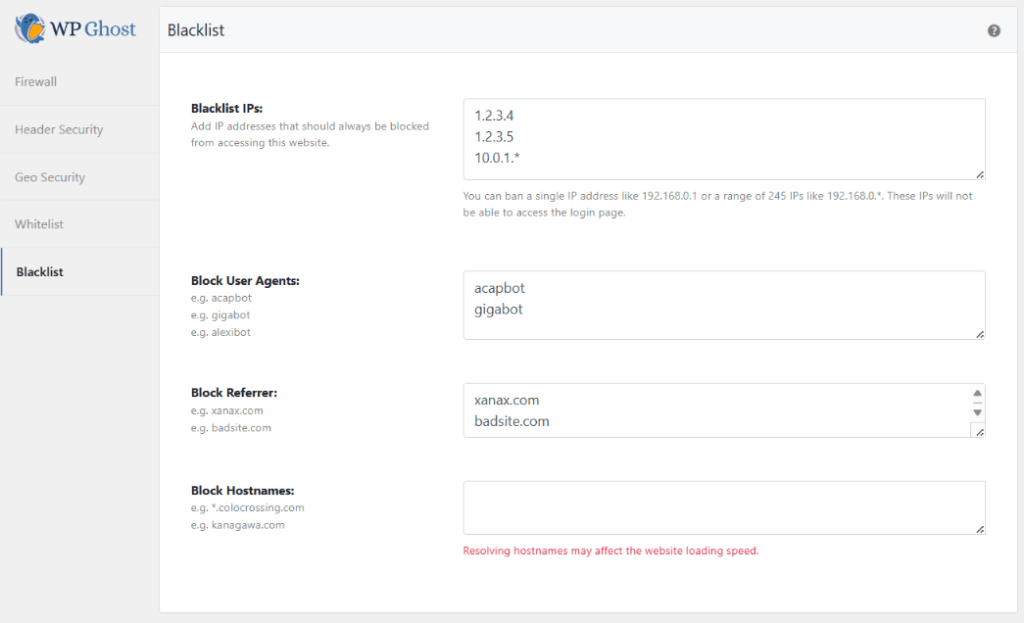
Blacklist IP Address or IP Address Range
Blocking specific IP addresses or a range of IP addresses is one of the most effective ways to prevent known malicious crawlers from accessing your site. This option allows you to deny access to IPs that have previously attempted to hack your website or engage in other harmful activities.
You can enter an IP address range like 192.168.0.*, 192.168.*.* or even 192.*.*.* if you want to block an entire IP class.

Block by User Agent
User agents are strings that browsers and software applications send to identify themselves when making requests to your server. Unfortunately, malicious bots often use user agents to disguise themselves as legitimate traffic.
By blocking specific user agents, you can filter out these harmful bots and protect your site from potential threats.

Block by Referrer
Referrer blocking allows you to deny access to traffic coming from specific URLs. This is particularly useful for blocking visits from suspicious or malicious referrers known to host or propagate harmful activities.
By filtering out these sources, you can reduce the risk of unwanted traffic reaching your site.
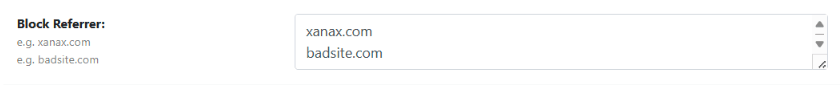
Block by Hostname
Blocking by hostname enables you to deny access based on the visitor’s hostname. This option is valuable for blocking traffic from known malicious networks or ISPs associated with cyber-attacks. By preventing these hostnames from accessing your site, you can enhance your overall security.
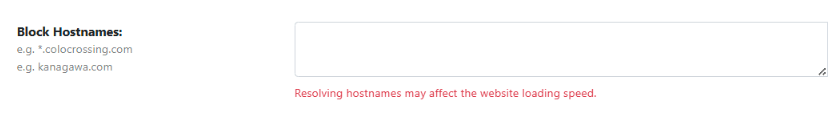
Note! This option requires more process time to obtain the hostname from the IP address, so we recommend using it only if necessary.
Troubleshooting
Avoid Blocking Valid Search Engine Bots
While the blacklisting feature is a powerful tool, it’s essential to use it wize. Blocking legitimate traffic, such as search engine bots from Google, Bing, and Yandex, can negatively impact your site’s search engine rankings and visibility.
WP Ghost allows you to whitelist these valid bots, ensuring that your site remains accessible to search engines while keeping malicious entities at bay.
Search Engine Crawlers
Blocking access to countries in North America and Europe could prevent search engine crawlers like Googlebot from indexing your site, negatively affecting your search engine rankings.
Google Ads Compliance
If you use Google Ads, be cautious with country blocking to avoid penalties. Google Ads policies prohibit participants from blocking any country from viewing pages completely. If you receive a warning from Google Ads, add in Block Specific Paths only the paths without Google Ads.
By following these steps, you can utilize WP Ghost’s country-blocking feature effectively to enhance your website’s security and control access based on geographic locations.
