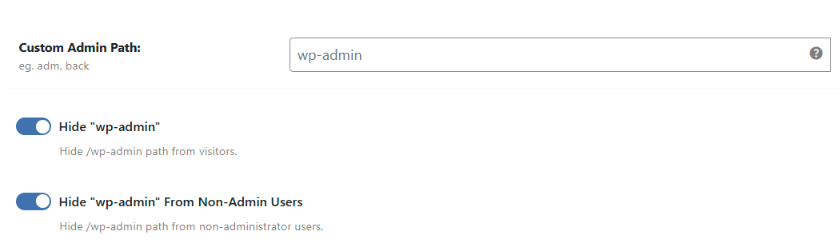In some cases, changing the wp-admin path may cause compatibility issues with specific server configurations or plugins. If you encounter any functionality issues after changing the wp-admin path, here are a few steps to troubleshoot:
Use the default wp-admin path
If you experience backend issues, first revert to the original wp-admin path. Then, activate the option to hide the wp-admin path from non-logged-in users.
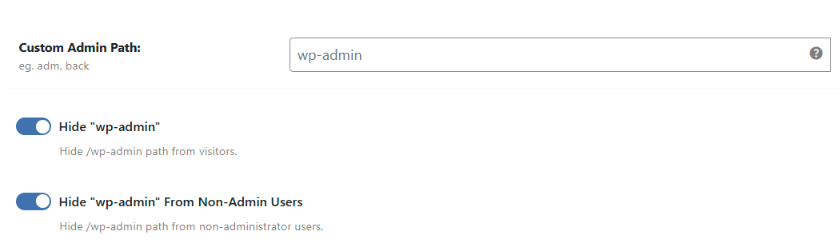
Check Plugin Compatibility
Some plugins may rely on the default wp-admin path and may not function properly with a custom path. Temporarily deactivate other plugins and activate them individually to identify which one is causing the issue.
If you find a conflicting plugin, consider contacting its developer for assistance or exploring alternative plugins that are compatible with custom wp-admin paths.
Consult with your Web Hosting Provider
They may be able to provide insights into any server configurations or limitations that could be affecting the functionality of custom wp-admin paths.
Nginx Servers (e.g., WP Engine) and Path Redirection
Servers like WP Engine handle custom wp-admin paths differently using path redirection instead of mapping. This difference can cause WP Ghost to be unable to identify calls to the custom wp-admin path.
If you are using a WP Engine or similar Nginx server and experiencing issues with custom wp-admin paths, consider using the default wp-admin path and hiding it from non-logged-in users.