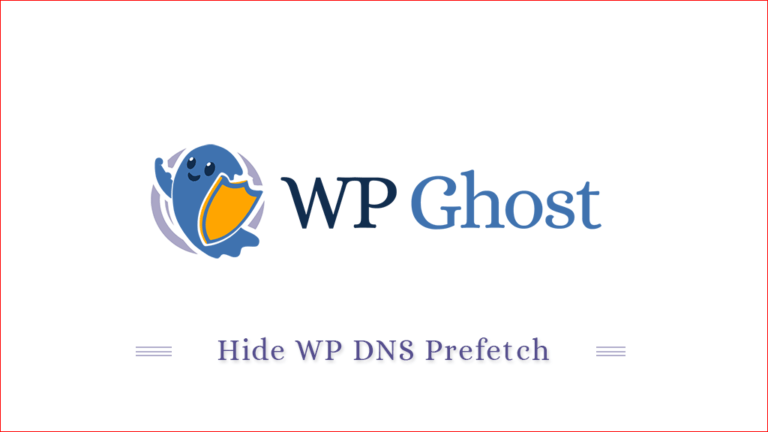Table of Contents
What Is WordPress DNS Prefetch META?
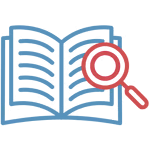
WordPress automatically adds DNS Prefetch META Tags to your website’s source code. These tags help pre-load resources from external WordPress domains to speed up connections.
<link rel="dns-prefetch" href="https://w.org">
<link rel="dns-prefetch" href="https://wordpress.org">However, these tags can unintentionally expose your site’s use of WordPress, making it more vulnerable to attacks. Disabling them improves security by masking WordPress-related footprints.
This tutorial explains how to enable the Hide WordPress DNS Prefetch META Tags feature in WP Ghost to make your site more secure.
Why Hide WordPress DNS Prefetch META?
- Enhanced Security: Prevents attackers from identifying your website as a WordPress site.
- Reduced Exposure: Removes references to external WordPress domains, making your site less likely to be targeted.
- Better Privacy: Eliminates unnecessary requests to WordPress servers.
With this setting enabled, your website will no longer display DNS prefetch tags pointing to WordPress, adding an extra layer of protection against malicious attacks.
Hide WordPress DNS Prefetch META Tags
- Go to WP Ghost > Tweaks > Hide Options.