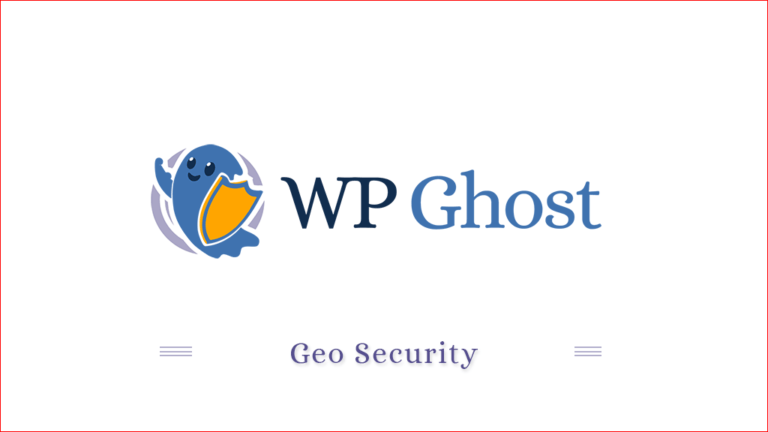As it is essential these days to have higher and higher security, we included the new Geo Security (Country Blocking) feature in the WP Ghost plugin.
What is Geo Security?
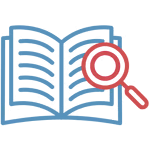
Geo Security, specifically the Country Blocking feature, allows website administrators to restrict access to their websites based on geographic locations.
This means that visitors from certain countries can be blocked from accessing the site, thereby reducing the risk of malicious activities originating from those regions.
The WP Ghost plugin integrates this feature to provide an additional layer of security for WordPress sites.
How does Country Blocking it work?
The Country Blocking feature is user-friendly and can be easily configured within the WP Ghost plugin settings. Administrators can select the countries and paths they wish to block from a list.
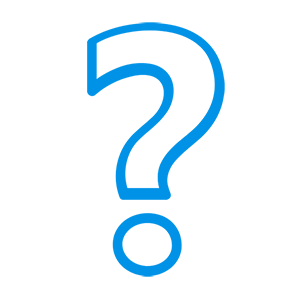
Entire Website Country Blocking
This feature allows admins to block entire countries or specific IP addresses within those countries. This flexibility ensures that you can tailor your security measures to your specific needs.
Path-based Country Blocking
With path-based blocking, the admins can specify the paths and subpaths they want to restrict in specific countries. This is useful to prevent any registration or login process in specific countries. It can also be used to restrict shopping in specific countries.
Benefits of Country Blocking
By blocking access from countries known for high levels of cybercrime, you can significantly reduce the risk of hacking attempts, DDoS attacks, and other malicious activities. This proactive approach enhances the overall security posture of your website.
Reducing unwanted traffic from certain regions can improve your website’s performance. With fewer malicious requests, your server can allocate more resources to legitimate users, resulting in faster load times and a better user experience.
The intuitive interface of the WP Ghost plugin simplifies the management of blocked countries. Administrators can easily add or remove countries from the block list, ensuring that security policies remain up-to-date and effective.
How to Use Country Blocking with WP Ghost

Activate Country Blocking
To activate this feature:
- Go to WP Ghost > Firewall > Geo Security and activate the Country Blocking feature.
- Choose the countries you wish to block from the provided list.
- For path-based blocking, add the list of paths you want to block for the specific countries.
- Save your settings to activate the feature.
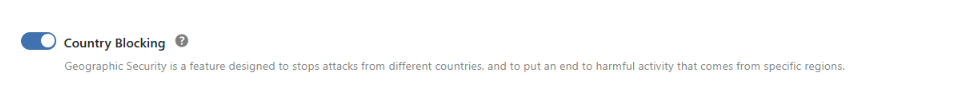
WP Ghost uses a geolocation database to identify the country of an IP address. Although the accuracy is over 99%, occasional inaccuracies may occur due to changes in IP addresses.
Issues when using server cache
When using a caching plugin or external page cache such as Varnish, cached pages might be served to visitors without reaching the WP Ghost plugin filter. If blocking a country is crucial, consider disabling such caches to ensure efficient country blocking.
Block Specific Countries
- Search and select the countries you want to block.
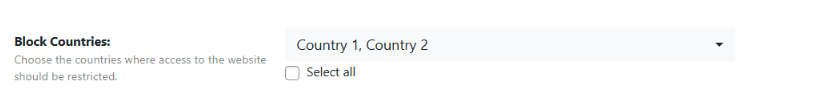
Minimize Blocked Countries: Only block countries that pose a threat, such as those frequently generating failed logins, numerous 404 errors, or engaging in other malicious activities.
Re-evaluate Periodically: Regularly review and update your country blocks to ensure optimal security without unnecessarily restricting legitimate access.
Block Specific Paths
Blocking access to specific paths like /login or /my-account can effectively prevent brute-force login attacks from specific countries.
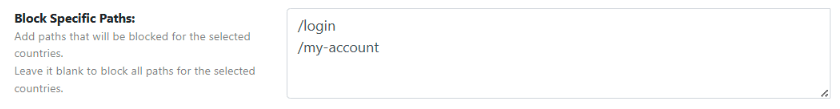
Note! By leaving this field blank, WP Ghost will block access from all countries.
Conclusion
The new Geo Security feature in the WP Ghost plugin represents a significant advancement in website security.
With its easy configuration and powerful functionality, the Country Blocking feature is a must-have for any WordPress site looking to strengthen its security measures.
Embrace this new level of security and enjoy peace of mind knowing your site and business is protected against global hacker bots’ attacks.