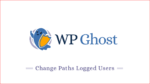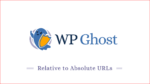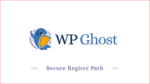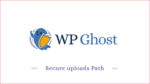Learn how to secure your WordPress site and improve SEO performance by customizing paths in feeds, sitemaps, and robots.txt using WP Ghost. Prevent attackers and theme detectors from identifying your site’s structure while maintaining proper indexing.