Use the WP Ghost plugin with Nginx hosting, ensuring your site remains secure and functional without the need to modify the nginx.conf file

Find step-by-step guides and detailed instructions. Learn how to configure the server, the website, and WP Ghost features, and secure your WordPress site easily.

Use the WP Ghost plugin with Nginx hosting, ensuring your site remains secure and functional without the need to modify the nginx.conf file

If you’re a WordPress user, you may be familiar with theme detection. A WordPress theme detector is a tool that allows you to see which theme a WordPress site is using.
This can be useful for various reasons, including allowing you to see which theme a competitor is using or to find out more about a particular theme you like the look of.
WP Ghost is compatible with the most popular themes. We are continuously working on this to further extend the list of themes that WP Ghost is compatible with. We’ve tested WP Ghost with over 1,000 plugins and themes so far, and we’ll keep at it. But if you DON’T see a theme you may be […]
Before hiding the images with old paths, it’s essential to understand what this process entails and what the risks involved. Given that images don’t represent a security risk for your site, hiding them is not a necessity or something we recommend to increase your WordPress site’s protection. From an SEO standpoint, if Google has already […]
Use this option if you want to remove a website’s license from your account or move the license to a different website.
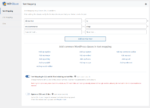
These plugins add their names to the source code and scripts in JS and CSS files based on those class names.
With WP Ghost fixing file permission is one click away. When you run a Security Check in WP Ghost, if there are any file permission issues, you have the option to fix them right away.
You can customize its visibility with a plugin like User Role Editor. This guide will walk you through granting access to the plugin settings for specific user roles.
The best and most straightforward way to prevent hacks is to secure plugins and themes by changing and hiding all their known vulnerable paths. To do this, you need the WP Ghost plugin, which prevents attacks before they reach the website.
Once you install the WP Ghost plugin on your website, the plugin will automatically add a widget to the WordPress Dashboard with the security status for every day.