For Kinsta NGINX Hosting, you need to be able to contact the host to add the hidemywp.conf in the nginx.conf file for your site.
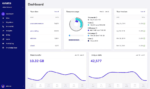
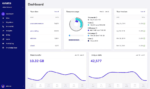
For Kinsta NGINX Hosting, you need to be able to contact the host to add the hidemywp.conf in the nginx.conf file for your site.
If you run the service RunCloud, there are two easy options for selecting the application type that will run with the WP Ghost plugin.
As Flywheel stands apart from most other managed WordPress hosting companies by offering several features for both web designers and developers, more and more companies are moving to a Flywheel server.
After you setup the plugin in Safe Mode or Ghost Mode click save to generate rewrite rules for the new paths. Copy the rewrite rules from WP Ghost notification into Bitnamy config file.
Once you connect your plugin, WP Ghost will know how to handle compatibility, and you will be able to access your admin area directly from the Manage WP panel.
Please follow this tutorial step by step to set up the WP Ghost for IIS server:
Ubuntu Server In case you are on Ubuntu, edit the file /etc/apache2/apache2.conf (here we have an example of /var/www): and change it to; then, You may need to also do sudo a2enmod rewrite to enable module rewrite. Centos 7,8 Server If you have Centos server, edit the file /etc/httpd/conf/httpd.conf And depending on what directory level you want to relax access […]

If you deploy a WordPress website on Google Cloud Hosting, you should know that AllowOverwrite is None by default, and you can’t use the .htaccess for caching and security filters.
We made WP Ghost compatible with Godaddy and with some minor settings your website is secure.

If you are using WP Engine to host your WordPress website and want to increase its security by using WP Ghost, follow the steps below to set up Ghost mode and add the necessary records in WP Engine.