If your cache plugin is not minifying CSS and JS files when WP Ghost is active, it may be due to the way WP Ghost modifies paths for security reasons. While WP Ghost has built-in compatibility with most popular cache plugins, some may require additional tuning to function correctly. Follow these solutions one by one […]
Articles Tagged: compatibility
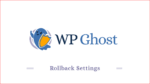
Rollback Settings
Rollback Settings in WP Ghost are designed to help administrators regain access to their website and restore default configurations in case of compatibility issues or misconfigurations.
These settings act as a safety net, ensuring that the website remains accessible even if advanced security changes cause disruptions.
Rollback Settings are essential for maintaining flexibility and control when implementing security features, ensuring that site owners can address conflicts without losing access.

Hosting and Server Types
One of WP Ghost’s standout features is its ability to adapt to different server environments, ensuring both optimal performance and security. While WP Ghost automatically detects the server type your website is hosted on, manual selection is available in case of detection errors.
This tutorial explains when and how to select your server type manually in WP Ghost.

Clean Login
Clean Login Page in WP Ghost is designed to ensure smooth redirection to the new custom admin path after login, particularly when certain themes or plugins interfere with default WordPress behavior.
Some WordPress themes or plugins add custom hooks to the login process and may redirect users to the default wp-admin path after login. If you’ve customized the wp-admin path using WP Ghost for enhanced security, this can result in redirecting users to the homepage or an unexpected location instead of the new admin path.
WP Ghost and WP Security Ninja
WordPress security plugins offer essential features like malware scanning, firewall protection, and login security to secure websites from malicious activities. WP Ghost and WP Security Ninja are two such plugins that provide a robust defense against potential threats, ensuring the smooth operation of your website.
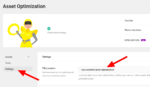
WP Ghost and Hummingbird Cache Plugin
If you want to optimize your WordPress website’s performance, Hummingbird is a great plugin to help you do so. The best part is that it’s compatible with WP Ghost, allowing you to keep your website secure while improving its speed.
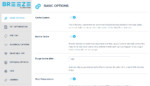
WP Ghost and Breeze Cache Plugin
If you are looking for a cache plugin that works perfectly with WP Ghost, then Breeze is the plugin for you. Breeze is a free, powerful, and user-friendly WordPress cache plugin that helps improve the speed of your website.

Ploi.io Server – WP Ghost Setup
When you select Ghost Mode in WP Ghost, the plugin detects Nginx and shows you the “hidemywp.conf” file that you need to add in the Ploi.io panel to load the rewrite rules.
WPMUDEV Server – WP Ghost Setup
Open a support ticket with WPMUDEV’s support team and send them the hidemywp.conf file to add the new paths to your website (your host will add the hidemywp.conf file in the Nginx and restart the server);
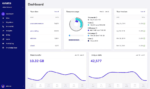
Kinsta Server – WP Ghost setup
For Kinsta NGINX Hosting, you need to be able to contact the host to add the hidemywp.conf in the nginx.conf file for your site.