Question: Can I manage the plugin on my client’s website directly from the WP Ghost Dashboard?
You can manage this from your WP Ghost Dashboard and disable access to the Wp Ghost Cloud side.
You can block a site from the WP Ghost Dashboard > Connected Websites list. Search the client’s website for which you want to block/disconnect the license. This will block its access to the license, and you don’t need to log in to the client’s website to disconnect the website.
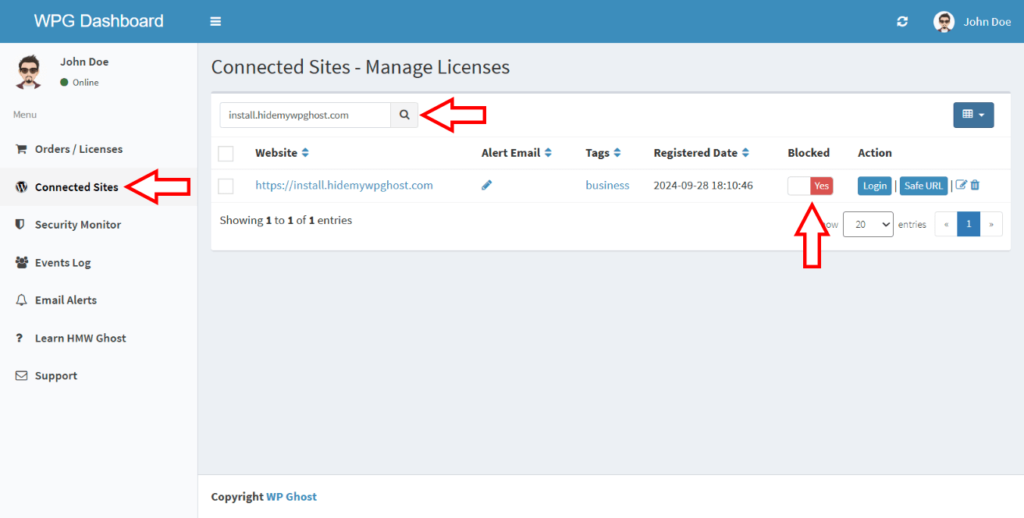
The plugin inside their WordPress will tell those customers they need to re-connect, and they won’t be able to use it.
Question: If we delete a website from the WP Ghost Dashboard, what happens to the installed website’s settings and configurations?
The client’s website and settings will not be affected to prevent any error that might appear after the website disconnects. The paths will be changed to default once the user accesses the plugin settings on the WordPress website.
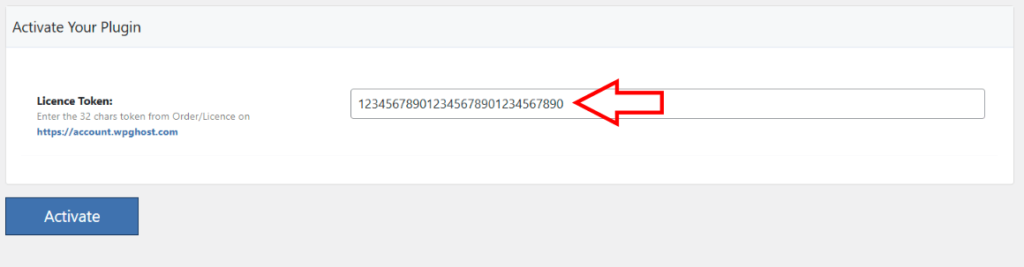
The user must create a new account and add a valid activation token to configure the plugin again.
Read Also: Whitelabel in WP Ghost