Yes, to access the Disable Options in WP Ghost, Go to WP Ghost > Tweaks > Disable Options. You will find the Disable Inspect Element option.
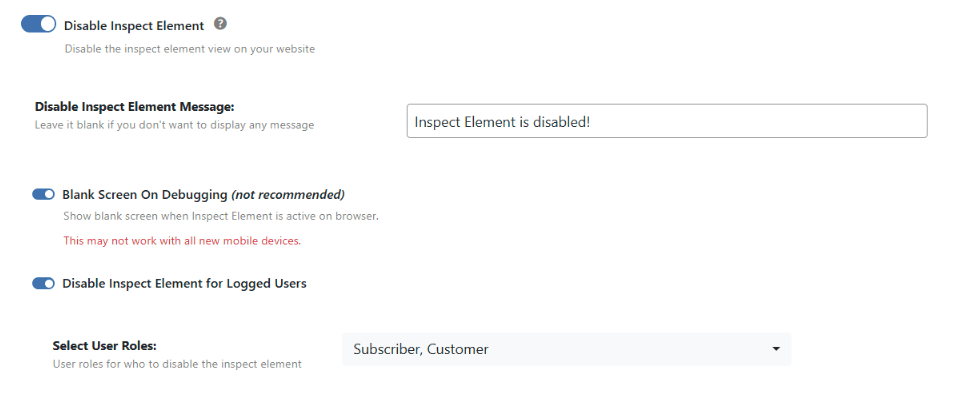
By activating this option, WP Ghost will disable the key combination that shows the Inspect Element on your website.
To learn more about the Disable Options from WP Ghost access: Disable Right-Click and Keys